In a world where digital data plays an important role, keeping it safe is becoming a priority. Data loss can have a serious impact on our lives and work. This is where RAID (Redundant Array of Independent Disks) comes in, a technology designed to protect and optimize data storage. In this article, we will look at the types of arrays, learn how RAID works and ensures data reliability and performance.
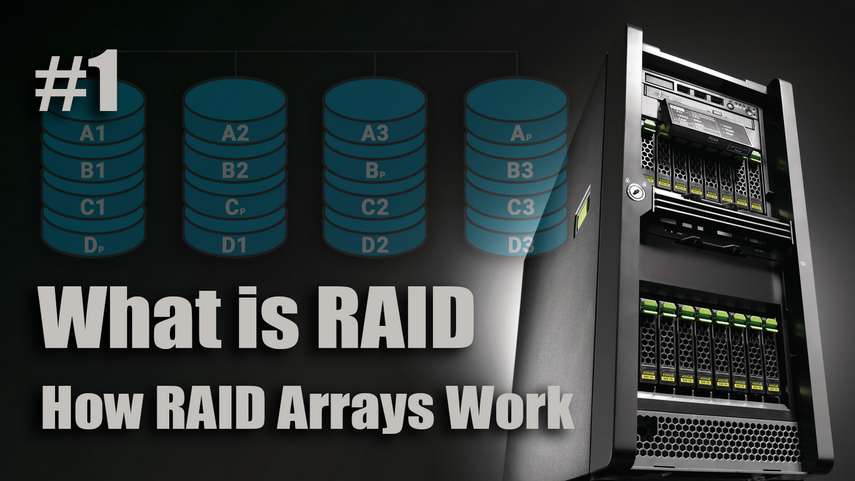
Get ready to dive into the exciting world of RAID, where your information will be safely protected.
The amount of data generated worldwide is constantly growing. It is expected to reach the 350 zetabyte mark by 2030. Data growth is a huge challenge and we need to find new ways to store digital arrays.
| Year | Data Volume (Zettabytes) | Data Volume (Gigabytes) |
|---|---|---|
| 2020 | 64.2 | 64,200,000,000,000 |
| 2025 | 175 | 175,000,000,000,000 |
| 2030 | 350 | 350,000,000,000,000 |
- What RAID is and how it keeps your data safe
- Types of RAID Arrays - How to choose the right level for your needs
- How RAID Arrays Work: Ensuring Data Reliability and Performance
- Advantages and Disadvantages of RAID Arrays: Balancing Protection and Complexity
- Questions and answers
- Comments
What RAID is and how it keeps your data safe
Definition of RAID
RAID (Redundant Array of Independent Disks) is a concept that allows multiple physical hard disks to be combined into one single storage system. It is a reliable method for protecting information and increasing the speed of access to it.
The main purpose of RAID is to improve the reliability and performance of data storage
The basic idea behind RAID is that data is divided and written to multiple disks at the same time. This accomplishes two important goals: to increase the speed of reading and writing data, and to ensure the safety of information in case of failure of one or more disks.
There are several RAID levels, each with its own features and advantages. For example, RAID 0 (level 0) divides data into small blocks and writes them to different disks. This improves performance but does not provide data redundancy. On the other hand, RAID 1 (mirroring) creates an exact copy of data on two disks, which guarantees security but does not improve performance.
The most popular and versatile options are RAID 5 and RAID 10. RAID 5 uses a parity technique that allows data to be recovered if one disk fails. RAID 10 combines the benefits of mirroring and striping to provide both speed and protection. Now that you understand what RAID is, let’s move on to look at the different types of RAID and how they work in the next section.
Types of RAID Arrays – How to choose the right level for your needs
When it comes to choosing the right RAID level for your storage system, you have several factors to consider. Each RAID level has its own characteristics, and the choice depends on your specific objective of improving performance, securing data, or balancing between the two.
Standard Levels – RAID: 0, 1, 5, 10
-
RAID 0: Speed and Capacity
RAID 0 uses a striping technique that divides data into small blocks and writes them to different disks. This allows for high read and write speeds because data can be processed in parallel on all disks. However, it is important to realize that RAID 0 does not provide data redundancy. If one disk fails, all data can be lost.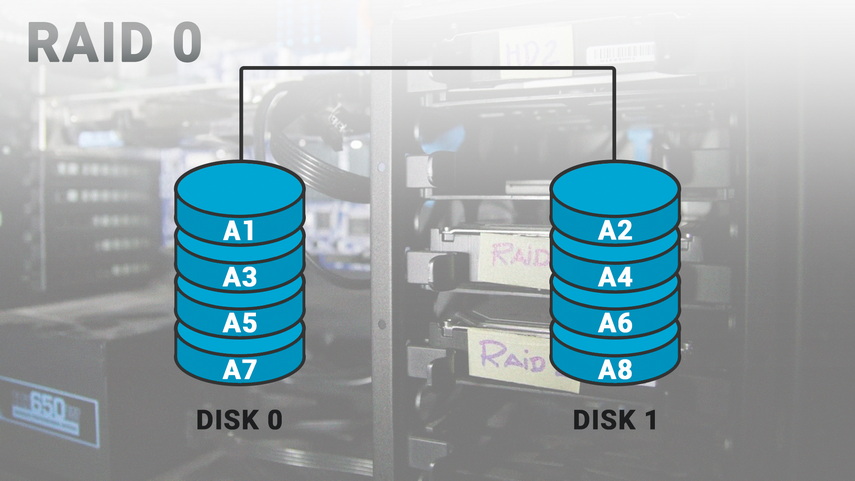
-
RAID 1: Mirroring for reliability
RAID 1 is a level in which data is accurately copied across two or more disks. This provides a high level of security because data remains available even if one of the disks fails. However, the capacity of RAID 1 level is half the total capacity of the disks because each block of data is duplicated.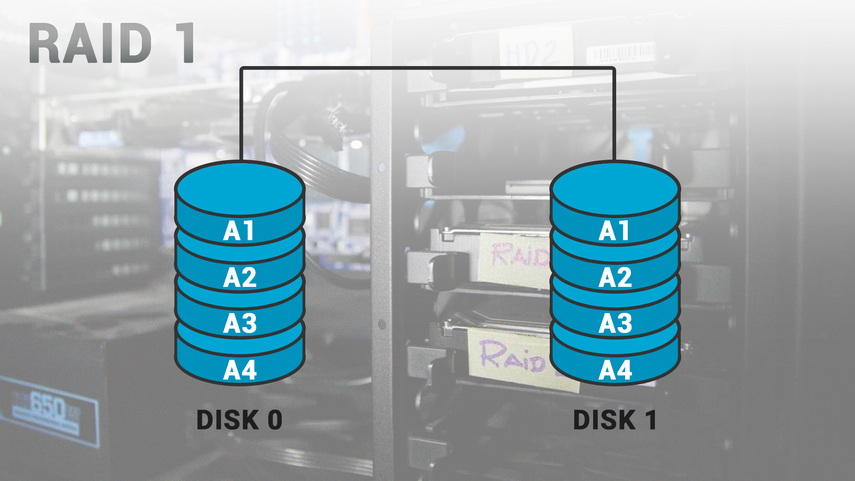
-
RAID 5: A compromise between performance and reliability
RAID 5 uses a parity technique in which one disk stores data integrity check information on the other disks. This ensures that data can be recovered if one of the disks fails. RAID 5 provides a good balance between performance and reliability, but has a small cost due to the need to calculate parity.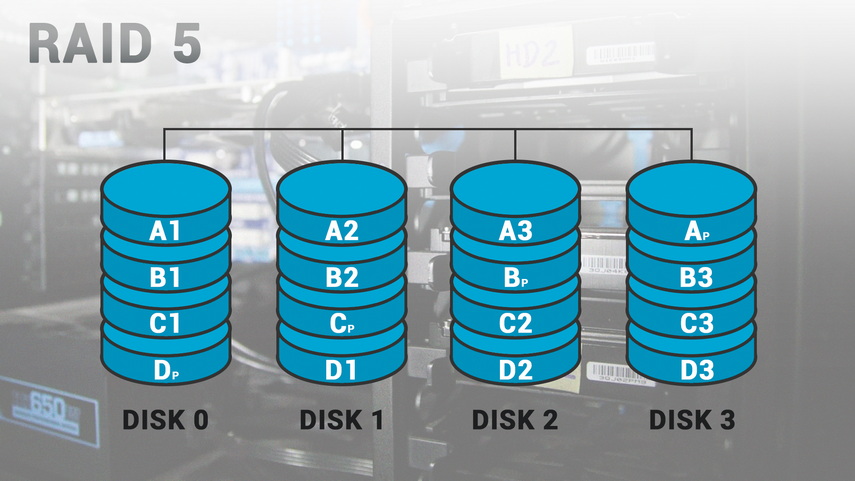
-
RAID 5E, 5EE: An additional layer of protection to RAID 5
In addition to the RAID 0, 1, 5, and 10 levels we’ve already covered, there are also RAID 5E and RAID 5EE. RAID 5E adds an extra layer of protection to RAID 5 by using a separate disk to store parity information. RAID 5EE, on the other hand, provides increased data redundancy by utilizing double parity.
Comparison of RAID types and their characteristics
| RAID Type | RAID 0 | RAID 1 | RAID 5 | RAID 5E | RAID 5EE | RAID 10 |
|---|---|---|---|---|---|---|
| Minimum Number of Disks | 2 | 2 (Mirror) | 3 | 4 | 4 | 4 (Minimum 2 in each) |
| Fault Tolerance | None | 1 | 1 | 1 | 2 | Up to half |
| Performance (IOPS) | High | Moderate | Moderate | Moderate | Moderate | High |
| Rebuild Performance | Not Applicable | High | Reduced | Reduced | Reduced | Low |
| Disk Space Utilization | 100% | 50% | (n-1)/n* | (n-1)/n | (n-2)/n | 50% |
| Configuration Complexity | Low | Low | Moderate | Moderate | Moderate | Moderate |
* The formula (n-1)/n represents the disk space utilization in a RAID configuration where “n” is the total number of disks in the array. This formula calculates the proportion of the total disk space that is effectively usable for storing data, while the remaining fraction is used for parity or redundancy information to ensure fault tolerance. The higher the value of “n,” the closer the disk space utilization approaches 1 (or 100%), indicating a higher proportion of usable space in the RAID array.
A brief description of each item from the table:
- Minimum Number of Disks – The minimum required number of disks to create a specific RAID array type.
- Fault Tolerance – The ability of a RAID array to remain operational in the event of disk failures, expressed as the number of allowable failures.
- Performance (IOPS) – The performance of the array, measured in Input/Output Operations Per Second (IOPS).
- Rebuild Performance – The speed at which a RAID array is reconstructed after a disk failure.
- Disk Space Utilization – The percentage of disk capacity utilized for storing data in the array, excluding redundant information.
- Configuration Complexity – The level of complexity involved in setting up and managing the RAID array. It varies from simple to complex depending on the RAID type.
Each RAID level has its pros and cons, and the choice depends on your goals and budget. If high performance is important to you and you are willing to risk data redundancy, RAID 0 may be the way to go. If security is your primary goal, RAID 1 will provide reliable mirroring. RAID 5 and RAID 10 offer a compromise between speed and reliability.
RAID 10, 01, 03, 53, 50 nested RAID levels
Some RAID levels are referred to as Nested. This is because the way they work is based on combining different RAID levels into one array. Let’s look at a few examples.
-
RAID 10 (RAID 1+0): Combined protection and performance
RAID 10 is a combination of RAID 1 and RAID 0. Data is split and mirrored across multiple disks. This provides both high performance and reliability. If one of the disks fails, data can be recovered from the remaining disks. Its main advantage is its higher performance relative to RAID 1.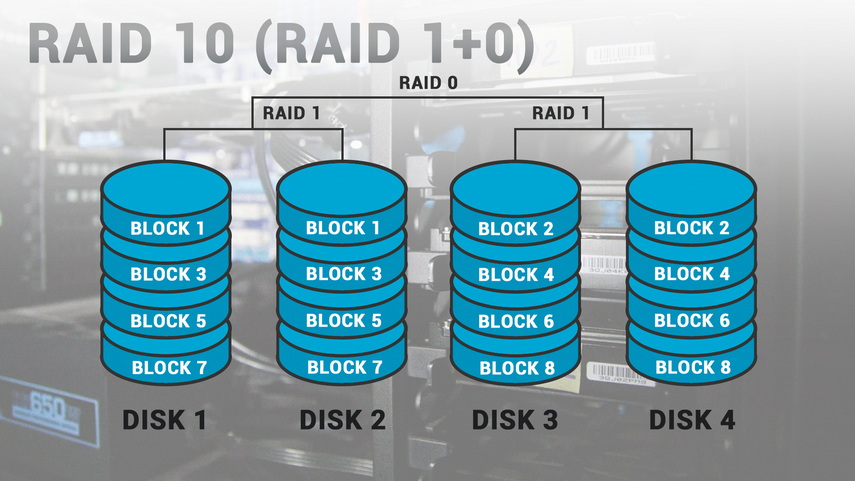
-
RAID 01 (RAID 0+1)
RAID 01 – This array is very similar to RAID 10. The exception is the method of organizing the data on the disks. Instead of using the mirror method and creating copies of the data, the array uses a set of strips, which in turn are mirrored.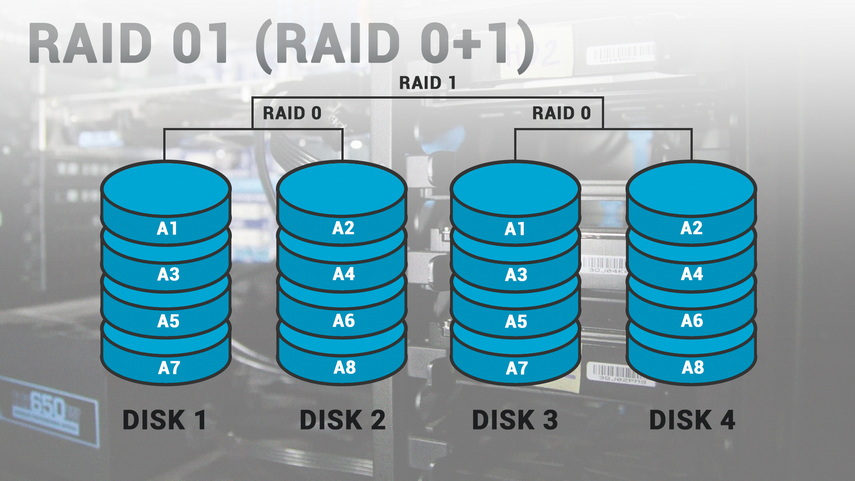
-
RAID 03 (RAID 0+3), RAID 53
RAID 03 can also often be referred to as RAID 53 because the layout of these array combinations is identical. This level uses a type 0 striping method for RAID 3 virtual disk blocks. This combination provides better performance than single arrays. Unfortunately, the price increases with performance.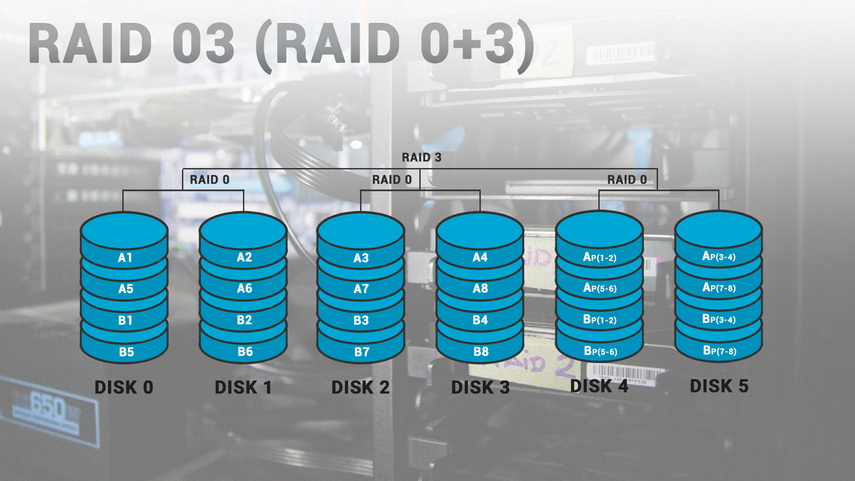
-
RAID 50 (RAID 5+0)
This configuration combines RAID 5 distributed parity with RAID 0 striping to improve the performance of the first array without compromising data protection. The perfect combination.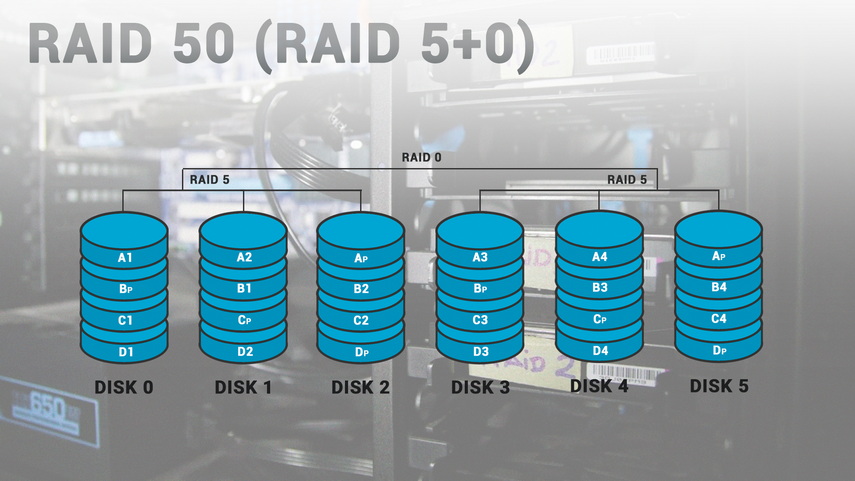
Arrays supported by NAS systems: JBOD, RAID F1, SHR and others
If you use NAS (Network Attached Storage), you may be interested in the specific RAID levels supported by NAS systems. For example, JBOD (Just a Bunch of Disks) provides each disk as a separate volume without any data processing at the RAID level. RAID F1 uses an additional disk to store parity data, which can increase reliability in the event of disk loss. SHR (Synology Hybrid RAID) is a hybrid RAID layer designed for Synology NAS systems that allows combining different disk sizes and provides more flexible storage space management.
When choosing the right RAID level for your storage system, it is important to consider not only the standard options, but also the more complex and experimental ones. Each RAID level has its own features and uses, and there are a number of non-standard options worth mentioning.
Non-standard RAID levels: RAID 7, Adaptive RAID, Linux MD RAID 10, RAID DP, RAID TEC
There are a number of non-standard options in the RAID world as well. RAID 7, for example, adds additional levels of redundancy and data protection. Adaptive RAID is an automatic RAID layer that can change its configuration based on the number of disks and their state. Linux MD RAID 10 is a combination of RAID 1 and RAID 0 at the software level in the Linux operating system. RAID DP (Double Parity) uses double parity to provide data protection when two disks fail. RAID TEC (Triple Erasure Code) is a triple parity level for maximum reliability.
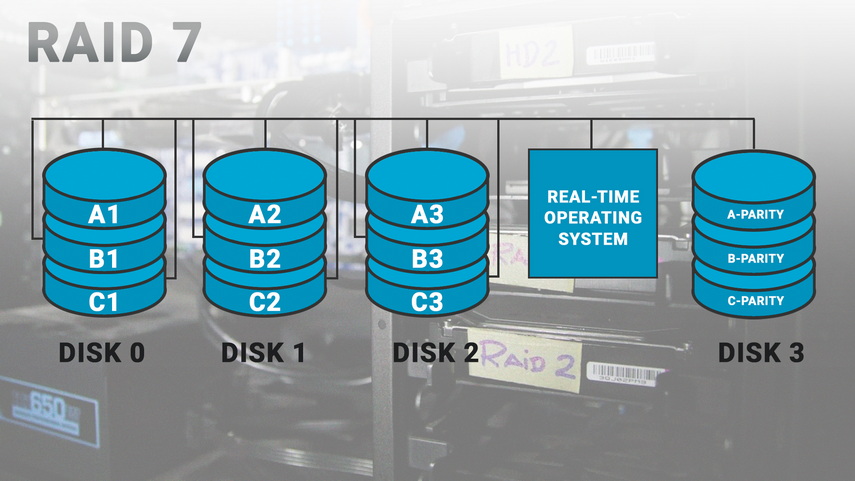
The RAID level you choose depends on your needs and goals. Keep in mind that some levels may be more complex to configure and require specialized knowledge. Now that we’ve covered the variety of RAID options, let’s move on to how these arrays work and how to create your own RAID array in the next part of this article.
Now that we’ve covered the different types of RAID arrays, let’s move on to a deeper understanding of how they work in the next part of this article.
How RAID Arrays Work: Ensuring Data Reliability and Performance
Let’s understand exactly how RAID arrays ensure data integrity and optimize performance. This technology treats disks as parts of a whole rather than as individual units, allowing you to organize and use information more efficiently.
Data separated and distributed across disks
RAID is based on the idea of splitting and distributing data across multiple disks. Instead of writing all the data to a single disk, RAID splits the information into pieces and writes them in parallel to different disks. This is called “disk striping” or striping. Each disk gets its own portion of data, which increases the speed at which information is processed.
Mirroring for increased reliability
Mirroring, or RAID 1, is the creation of an exact copy of data on two disks. If one disk fails, the data remains available on the second disk. This provides reliability because no information is lost if one disk fails. Keep in mind, however, that the capacity of RAID 1 level is half the total capacity of the disks.
Parity for data recovery
RAID levels that utilize parity provide additional protection and data recovery capabilities. For example, RAID 5 uses a parity method that calculates parity information based on the data on the other disks. If one disk fails, data can be recovered using parity information. This provides data redundancy and increases the reliability of the RAID array.
Combined methods for balance
RAID 10 (or 1+0) combines the principles of mirroring and disk striping. Data is shared and then copied to other disks, providing both performance and reliability. This balances data protection and access speed.
In conclusion, RAID arrays implement the concept of data distribution and duplication, which improves both performance and reliability of the storage system. Using the terms “disk striping,” “mirroring,” and “parity” allows for efficient data management at the disk subsystem level, ensuring security and efficiency.
Advantages and Disadvantages of RAID Arrays: Balancing Protection and Complexity
RAID arrays are a powerful tool for data storage reliability and performance, but they have distinct advantages and disadvantages to consider when choosing one.
Advantages of RAID arrays
- Increased reliability: One of the key advantages of RAID arrays is their ability to provide reliable data storage. Through redundancy, mirroring, and the use of parity techniques, RAID arrays can prevent data loss even if one or more disks fail.
- Fast performance: Many RAID levels, such as RAID 0 and RAID 10, provide high speed read and write data due to the disk stripe method and parallel processing. This is especially important for performance-intensive tasks such as media content processing or gaming.
- Fault tolerance: RAID levels that use mirroring or parity allow the system to continue operating even if one or more disks fail. This reduces the risk of system downtime and temporary loss of data access.
Disadvantages of RAID arrays
- Cost: Creating a RAID array may require additional disks for redundancy or parity, which increases the initial cost. In addition, RAID levels with data redundancy (such as RAID 1 or RAID 5) require more disks to store the same information.
- Configuration complexity: Configuring and managing RAID arrays can be a daunting task, especially for less experienced users. Selecting the appropriate RAID level, configuring disks, and ensuring compatibility all require some knowledge and time.
When choosing to use RAID arrays, it’s important to carefully weigh their advantages and disadvantages in the context of your needs. If you need high data reliability and are willing to invest in additional disks, RAID may be an excellent choice. On the other hand, if you’re looking for a simpler solution or don’t need data redundancy, it’s worth considering other storage options.
In the following publication (part 2), you will learn how to create your own RAID array and what factors to consider. We will look at how to manage the array, ensure its reliability, and in the event of RAID corruption or failure, how to restore the data array.
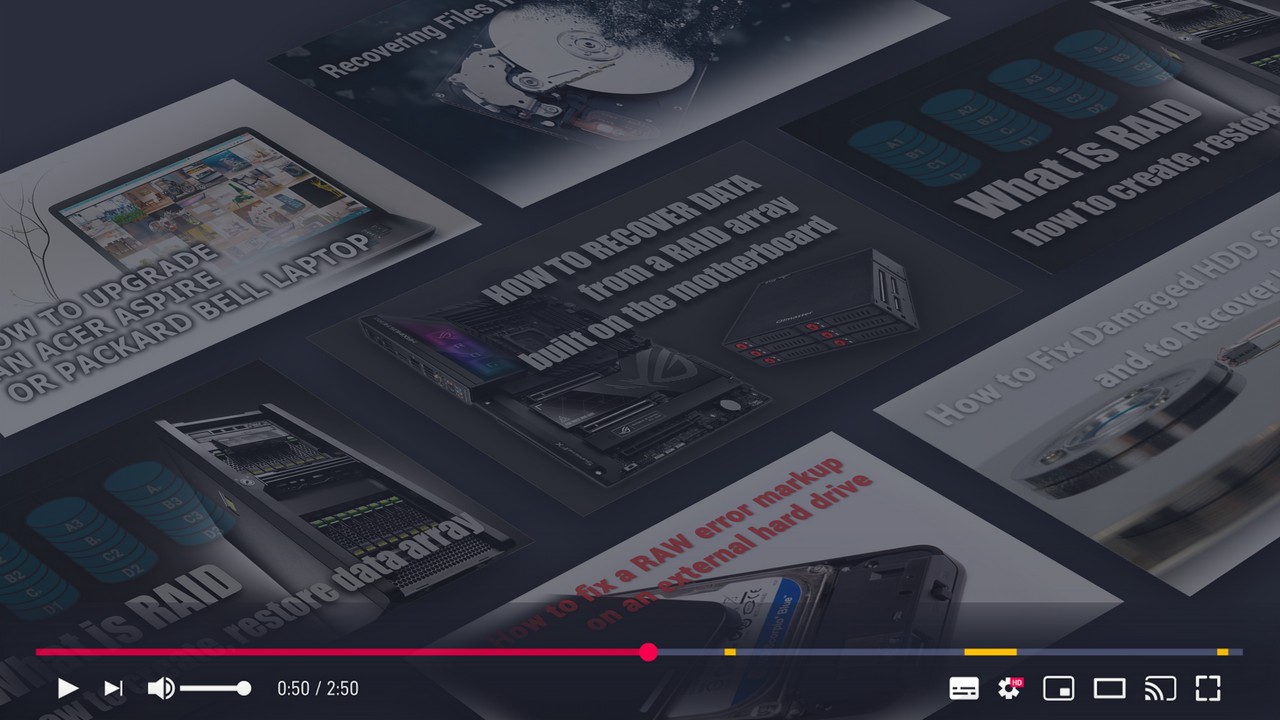
Do-it-yourself diagnosing, 🛠️repairing and improving a Chinese 🔌power supply unit



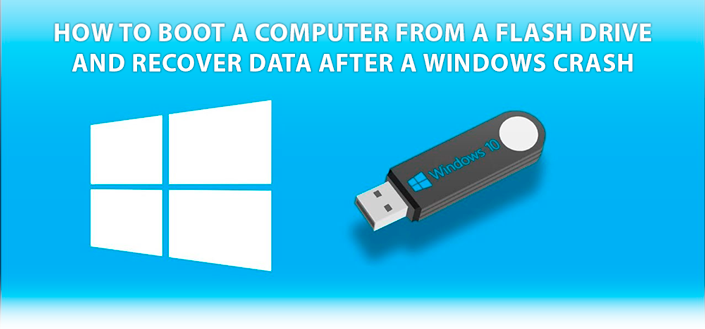
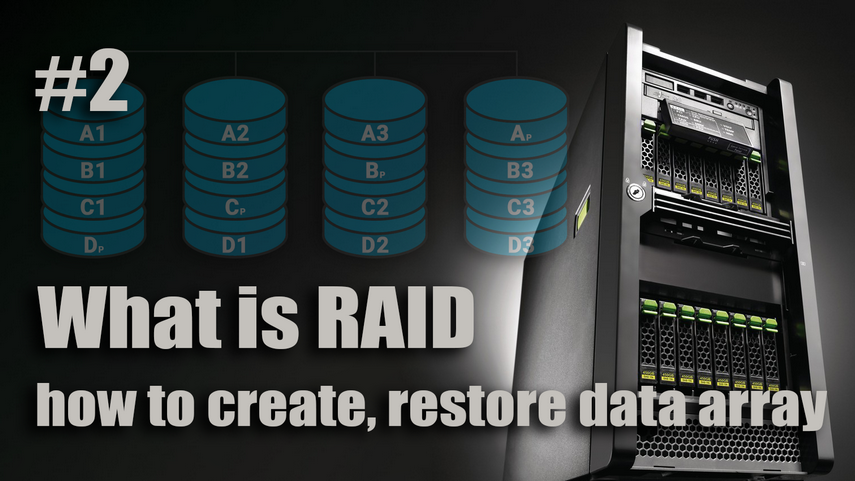
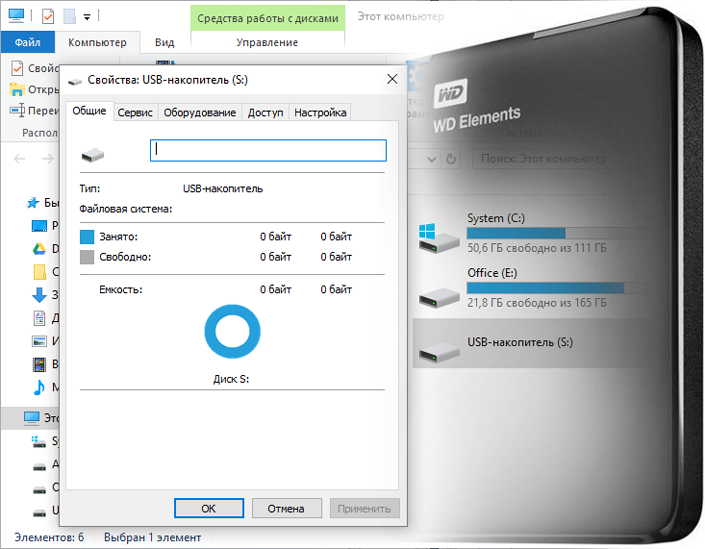
What RAID level is best for me?
It depends on your needs and budget. If you need maximum performance, RAID 0 is a good choice. If you need maximum reliability, RAID 1 is a good choice. If you need a combination of performance and reliability, RAID 5 or RAID 6 is a good choice.
How can I configure RAID?
There are many ways to configure RAID. You can use RAID software that is installed on your computer. Or you can use a hardware RAID controller that is installed on your computer's motherboard and controlled through the Intel Rapid Storage Technology menu in the BIOS.
How can I recover data from a RAID array?
If the RAID array fails, you can recover your data using data recovery software. This can be a daunting task, especially if the RAID array has been configured for high levels of redundancy. Starus RAID Restore is a versatile tool that can help you recover both the damaged RAID array and the data stored on it.
If you have anything to add to this article or would like to share your personal experience with raid arrays, please leave a comment!