Mac Restore supports Macintosh file systems, APFS and HFS+, as well as cross-platform FAT and exFAT formats. No matter what version of MacOS you have installed, you can always use our program to solve problems with lost files.
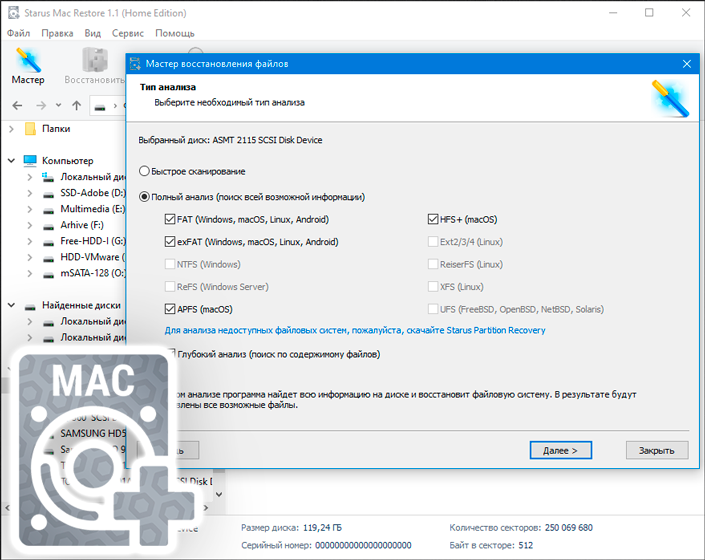
Universal solution for fixing MacOS drive problems
Often, in order to solve a complex problem, we waste a lot of time looking for the right software and guides on how to use it. Such programs are almost always highly specialized and, as a result, we have to download several at once. And the complicated interface and incomprehensible wording only aggravates an already complicated issue.
Starus Recovery understands this aspect and goes out of its way to meet the needs of all its users. Mac Restore is not only versatile in its handling of drives, but also intuitive. You won’t have to read dozens of pages of documentation to figure it out.
The benefits of Starus Mac Restore:
- Formatting removable drives.
Formatting any drive inevitably erases all files from it. If you forget to back up your documents, Mac Restore comes in handy. - Device power failure.
If the power to your MacBook, iMac, or Mac Pro is interrupted while you’re working on the drive, there’s a high chance that your files will either be lost or corrupted. The program allows you to recover data even from a MacOS that has stopped starting up. - Damaged GPT, MBR or APM.
In most cases, damage to GPT, MBR and APM partition tables is caused by inattentive users. If the disk was initialized incorrectly, you will need to format the device. Starus Mac Restore can help you recover files even from a non-working disk. - Failed MacOS update.
Any operating system update, including file system updates, can lead to a crash that causes files to disappear from your drive. If you forget to back up important files, use Mac Recovery to get them back in no time. - Damage to Apple Raid, CoreStorage and Fusion Drive.
Starus Mac Restore is perfectly compatible with Macintosh Raid, CoreStorage and Fusion Drive. The ability to work with both solid state drives and hard drives makes the application a versatile and cost-effective solution. - Virus attack.
Any operating system is susceptible to malware infection. Some are more prone to it, some less so, but each can be equally affected. Starus Mac Restore can help prevent irretrievable loss of files even if they are corrupted.
Program Features
Starus Mac Restore supports all major MacOS file systems such as APFS and HFS+ as well as cross-platform FAT and exFAT extensions. This makes the program versatile and helps it be effective with any type of media.
Recovery of disk and file systems
- Fixes MacOS filesystem errors;
- Restores the damaged logical structure of the disk;
- Restores the GUID table of the drive;
- Recognizes and supports MacOS and BootCamp partitions.
File recovery
- Recovers data from both working and damaged drives;
- Recovers data corrupted by viruses;
- Recovers data after a power failure;
- Supports quick scanning for fast results;
- Supports deep scanning to find the oldest files;
- Supports all existing file extensions.
Compatibility
Starus Mac Restore runs on the Windows host platform. Plug in a hard drive with APFS or HFS+ file system and you won’t have to wait long for results.
Works with Microsoft Windows 7 / 8 / 10 / 11 and can be installed on any type of physical media.
The system crashed on my MacBook, and reinstalling macOS didn't help. On top of that, all the documents on the disk disappeared. At that time, the only thing I had on hand was a Windows desktop computer. Fortunately, it wasn't as bad as it seemed because I had the Starus Mac Restore program installed on Windows. I connected the disk to that computer and gained access to all the files on it, both existing and deleted. Everything worked great, and I'm satisfied!