Formatting is an important process for setting up the storage medium. In our digital age there are a large number of various failures that can somehow damage the disk, its file table and result in dsts loss.
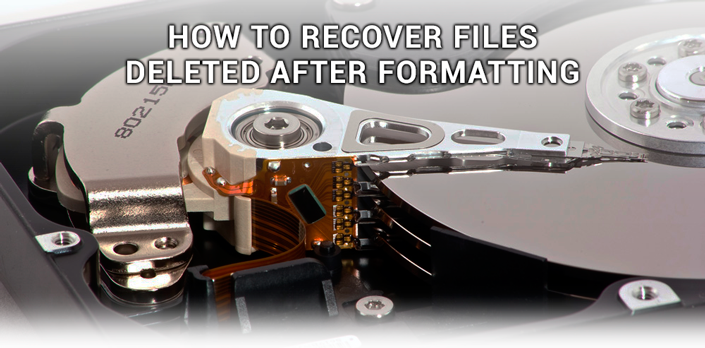
What are the most popular ones? This may be an unreadable RAW file system, physical damage to HDD, a virus on one of its sectors, or the hardware incompatibility of some components of your computer.
All these failures have one same factor – although they may occur because of user’s fault, they are nevertheless more autonomous (they can occur at any time, regardless of your actions).
Today we will cover such an important topic as the recovery of formatted data. It can be less unpleasant than cleaning the hard disk or Flash-drive full of valuable files and data.
However, before we proceed directly to recovery, let’s see what is formatting and how file system works.
What is formatting?
Formatting is first and foremost an important process of configuring a storage medium, and not just a tool for instantly erasing existing files or fixing any errors on the disk. It is usually used before installing a new operating system. That allows you to clear a space for OS and gives the ability to start working from scratch.
Disk formatting can be performed both on hard disks and on solid-state drives. This process includes the following parameters:
- Low level formatting. Helps in preparing the physical structure of the drive.
- Splitting disk space into logical partitions. Allows you to create different volumes. We are used to seeing them as Local Disk (C:), Local Disk (D:), etc.
- High-level formatting. Allows you to clear the space of a hard disk or any other drive.
Before proceeding directly to formatting the device, the utility performs a full check for all possible damage and, if necessary, fixes it. One of the undeniable advantages of formatting is the ability to remove any malicious applications and dangerous viruses. That is why if it is impossible to “cure” a potential threat, users are advised to perform the formatting of the drive.
Formatting needs to be treated with utmost care, because there is a risk of permanent file loss, and frequent use of the utility often leads to rapid device wearing.
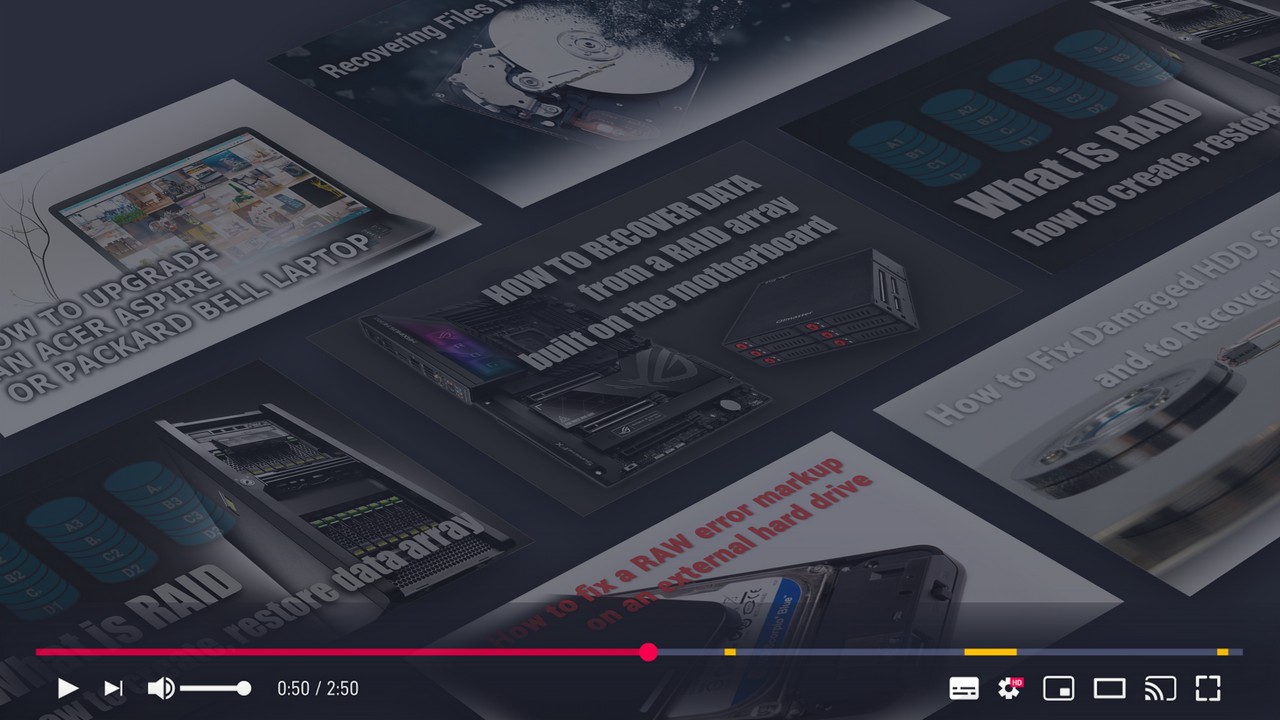
Recover Deleted Files and Repair Corrupted Partitions
Fast and full formatting
If you need to format any drive and instead of the official names you see the parameter “Quick and easy”, which is opposed to “Waste of time”, we happy to inform you – Microsoft had very serious technological reasons to separate them. When choosing one or another type of formatting, you have to decide what you need to do with the device.
Full formatting
All the experts say that full formatting is ideal for working directly with the computer, since it completely erases all information. Thus, deleting the documents in this way, there is almost no chance of file recovery.
This type of formatting is useful not just for cleaning the device, it also checks the hard disk for having bad sectors.
Fast formatting
Completely opposite to full formatting. The main difference is that it works not with a hard disk, but with its file system. This function does not clear the hard disk, but only destroys the file system library. Files deleted by quick formatting can be completely recovered.
What is a file system and the way it works
The file system is an important Windows process that controls where and how your data is stored. It manages the following operations:
- Storage management. It can be both hard disk (HDD) and solid state drive (SSD) space.
- File names management.
- Directories and folders management.
- Access rights and privileges management.
There are only a few types of file systems that are applicable to Windows: FAT, FAT32, exFAT and NTFS. The first three will be an excellent choice when working with removable drives, while NTFS makes sense to install only on hard and solid-state drives. This is due to the peculiarities of each of the systems.
FAT32
FAT32 is the oldest type used by Microsoft in the operating system, starting with Windows 95 – it replaced its predecessor FAT16. As you probably know, the age of this file system imposes certain restrictions on its functionality and and nowadays is used only because it has become a kind of standard.
This is so that the newly acquired Flash-drive could work not only with modern devices, but also with old ones.
One of the main limitations of this file system is the extremely small maximum size of the volume. Each separately considered document cannot exceed the limit of 4 GB, resulting in some difficulties for gamers and users who have to work with large files.
Nevertheless, FAT32 is firmly entrenched on the removable storage market and is actively exploited till this day.
exFAT
If we translate the name of the exFAT (Extended FAT) file system into Russian, it would be “Extended FAT”. The exFAT system is designed primarily for Flash-drives and SD-cards, users of which regularly have to deal with large files.
Speaking of advantages, in comparison with its predecessor – FAT32, it is important to note the decrease in the number of overwrites of the same sector of the disk in case of deletion of any document.
Thus that devices with such a file system will be able to perform significantly longer without losing efficiency. In addition, the theoretical maximum of the downloaded file is at least 16 exabytes, which is much larger than the size of the usual terabyte.
NTFS
This file system is well known to everyone who has ever started a computer and who is familiar with such a utility as “Explorer”. NTFS is the main and only system capable of fully functioning with computer hard drives of high capacity. That is possible because of the additional mechanisms of compression and encryption, which provides additional reliability and security at work.
You can always assign personal access rights for each selected file (for example, to read or write new documents). Using this feature of the file system allows you to maintain complete control over privacy for each user, avoiding unauthorized access to personal information.
In addition, the NTFS file system provides high performance and is able to process a huge amount of information in a short period of time. That is why NTFS is the only right choice for working with hard drives.
File System Principle
To understand how the file system works, let’s imagine one huge library. Books are our installed files, and the librarian is a file system that interacts directly with all documents. Whenever you try to find a book (file), a librarian (file system) brings you either the document itself or other information depending on you request.
What kind of mess can formatting do?
It is not disorder in the literal sense. Nevertheless, it brings some chaos into our library. The bottom line is that when you start formatting, the file system does not delete the existing files, it only “forgets” their location, writing down new documents on top of the “forgotten” documents.
This feature is the main obstacle in terms of data recovery. Therefore, while erasing files with formatting, it is extremely important not to install anything new unless you want to lose them permanently.
Note:
Although Windows is the only operating system released by Microsoft, it has undergone major changes over the years. In particular, this concerns the formatting table.
Formatting a hard drive with Windows 7 installed makes the file system to forget the paths to all documents. In Windows 10, this feature works in different way. This operating system overwrites the data location tables. However, this is not a significant problem for the recovery of documents, since they can be restored by their signature (format).
Recover files after formatting
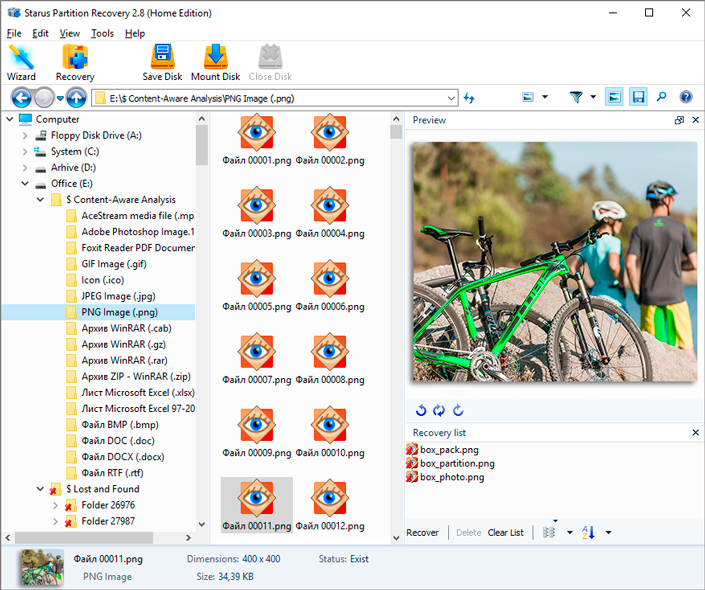
Starus Partition Recovery is a professional software that can recover a file of any format within the shortest possible time.
A simple, intuitive English interface will help you to get used to all the functionality literally in a seamless way. It will help you to save your time, as you wouldn’t need to study any tutorials.
If you work only with a specific file system, pay attention to the simplified analogues of the program that works only with one of the main systems – Starus FAT Recovery and Starus NTFS Recovery.
An important feature of the program is that it is able to recover documents according to their signature. Thus even if you performed the full formatting, thereby destroying the file system library, Starus Partition Recovery can easily restore any documents with their format.
Before proceeding with recovery, take into account the following fact:
If you want to bring a large file back to life, there is a possibility of its fragmentation. The program will make every effort to restore it. However, some elements may be irretrievably lost. It does not mean that you will not be able to open the video file. Even having lost some frames, it will still be available for further viewing.
We hope the article was useful for you and helped to deal with the issue of formatting and recovery.


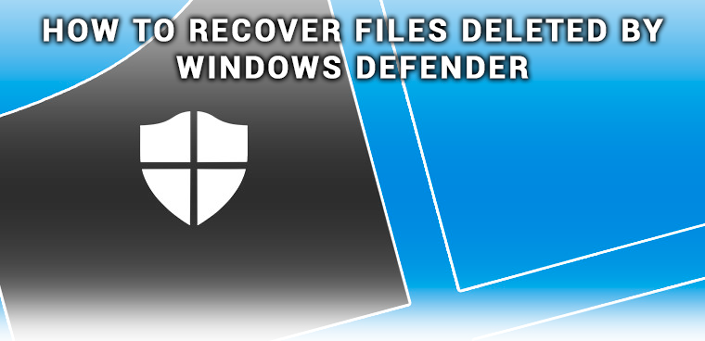
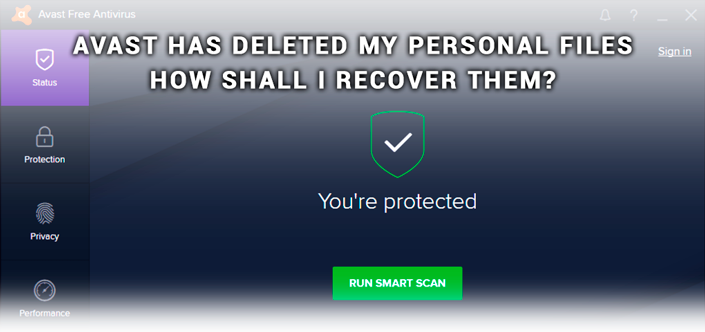
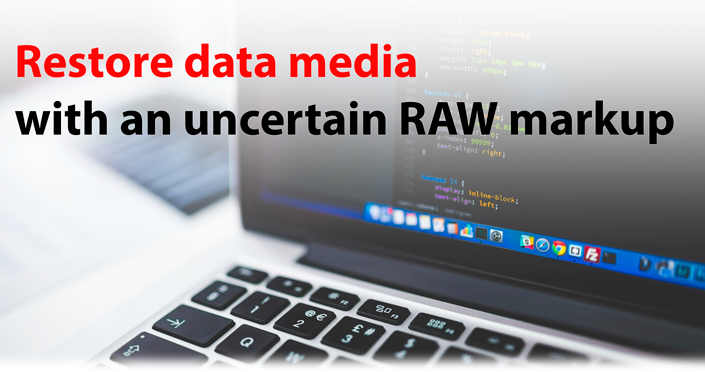
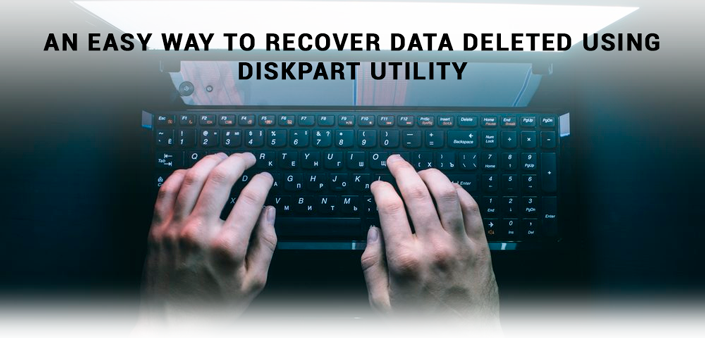
If you want to add something to the material or want to share your personal experience of recovering files from the Recycle Bin, please leave a comment!