“Avast Antivirus deleted my files” — these words are frequently heard from many PC users. A single file deleted by mistake can result in a total loss of use of recently installed software. And what if you cannot reinstall?
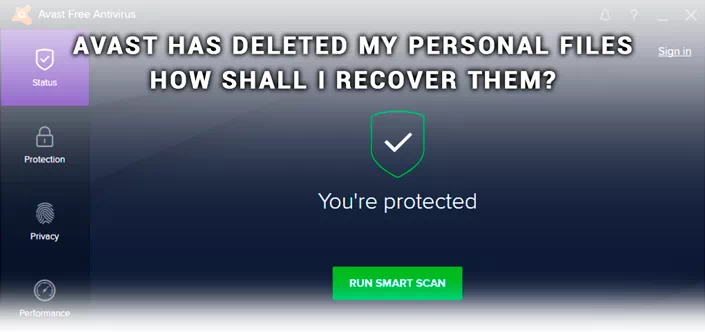
Before we tell you how to recover these files, let us find out what is an antivirus, how it works and why it can suddenly block any file without obvious reasons.
An antivirus is a computer protection tool designed to eliminate potential threats such as computer viruses, malware and malicious encrypting tools. Some malware may inject deep inside the system and modify its so that your computer’s normal functionality is affected.
Computer scanning is a powerful method of identifying malicious and potentially unwanted programs that may interfere with the normal functionality of the computer.
How malicious files are detected by the antivirus?
Simple signature search aside, modern antiviruses rely on heuristics to discover programs that may integrate potentially dangerous code. Because of heuristics, the antivirus may designate as malware just about any program that includes functions with unusual (and potentially dangerous) system calls.
This way the antivirus differentiates a malicious file from a general document that has nothing to do with the computer’s normal operation. Due to this reason, sometimes a harmless file may be recognized as a malicious one even if it does not pose a real threat.
What is Avast Antivirus?
Avast is a Czech Company specializing in the development of security-related software. With more than 400 million users all over the world and for many years on the market, Avast has maintained its strong position among antivirus vendors on the market.
Being a technological leader in antivirus tools, Avast Free Antivirus takes the honorable first place in sales of antivirus software with a market share of 20.5% for June, 2017.
If you are still looking for reliable antivirus protection capable of neutralizing almost every threat, Avast would be a valuable investment in your cyber cecurity.
How to activate/deactivate Avast Antivirus
In some cases, you may want to temporarily deactivate the antivirus. This is how to do it.
1. Start the Avast Free Antivirus application.
2. Open Menu tab and go to Settings.
3. Open Components.
4. In Sequrity section you will find a list of available antivirus settings. Switch them on or off as required.
Main functions of Avast Antivirus. Quarantine.
Avast Antivirus settings are divided into several sections.
- Status: In this section you can scan the computer and discover its state (infected or not).
- Protection: Lists settings related to cyber security.
- Privacy: Settings related to confidentiality of your private information.
- Performance: Allows adjusting Avast for low-performance environments or to reduce the consumption of resources by the antivirus when playing games.
Along with PC scanning, one of the most important settings is Quarantine. This is critically important, and this is the only place where an antivirus program can relocate the “neutralized” files to. Usually, quarantined files are not subject to immediate deletion unless Avast discovers a specific threat for the system. These files are deposited into a specialized storage for further assessment by the device administrator.
How do you find the Avast Free Antivirus quarantine section?
1. Start the application.
2. Open Protection section and chose Virus Chest.
3. A window listing the neutralized threats will show up.
Note:
You can always add a malicious file to Antivirus quarantine manually if the application is unable to detect the threat in automatic mode. Extreme cation shall be taken when making this action on files with hidden or system attributes so as not to impair the Windows system operation.
How an exclusion can be added to Avast Antivirus
It may happen that Avast Antivirus blocks a random file that does not pose a real threat to your system. Why can this happen? The answer is simple: an antivirus may consider a file that may somehow affect the system’s operation to be a potential threat.
While this is done with good intentions, it is not always possible to control the process other than making file exclusions. To exclude files or folders from quarantine, follow these steps:
1. Start the Avast Antivirus.
2. Open Menu tab and go to Settings.
3. Find Exclusions section and unfold it.
4. An advanced menu will give you the necessary options to configure files and folders. Specify the file path, URL or CyberCapture.
Avast Antivirus deleted an important file. Recovery procedure
As we have mentioned above, Avast may sometimes delete a completely harmless files due to false positive detection. More often than not, however, antiviruses would delete real threats as opposed to blocking random files.
What you should know is that deleted files can be recovered even if you cannot find it on your computer. We’ll show you how to do it by using the Starus Partition Recovery tool. The tool allows you to perform deep low-level analysis of the disk that contains the deleted file, locate and recover (undelete) the file.
The intuitive user interface combined with convenient file grouping allows you finding the necessary file or document easily without wasting time. A preview window will ensure that the required file is not damaged or rewritten and can be completely recovered.
We hope this article was helpful. Feel free to contact us if you have any questions or comments.