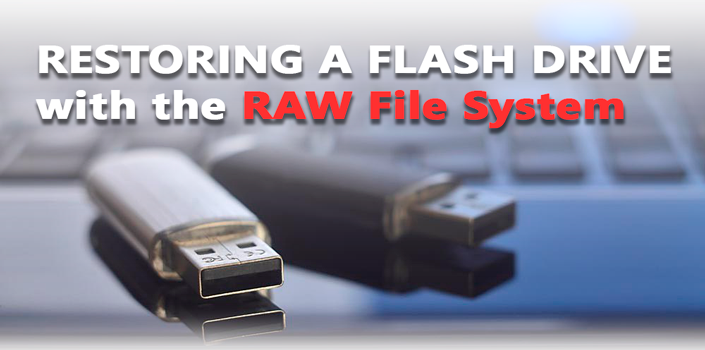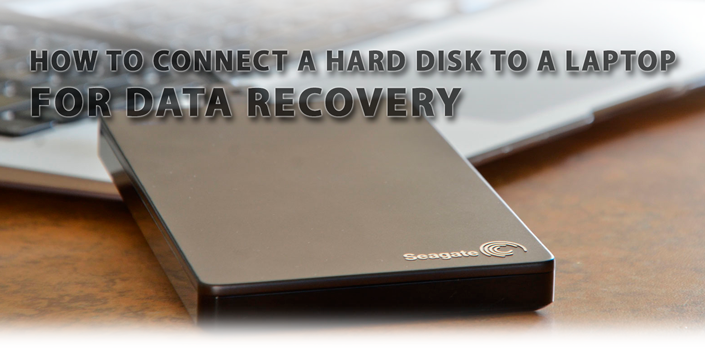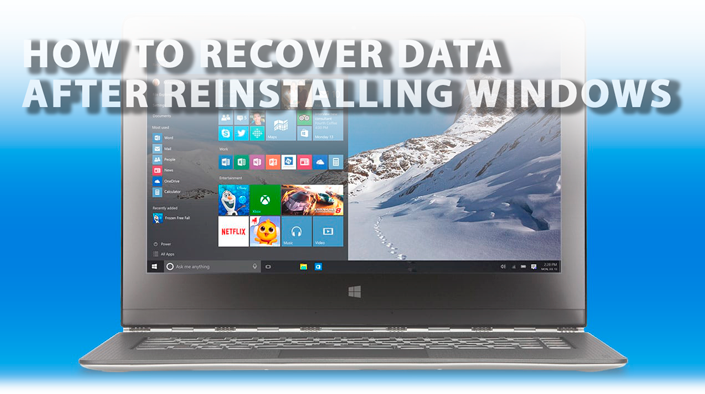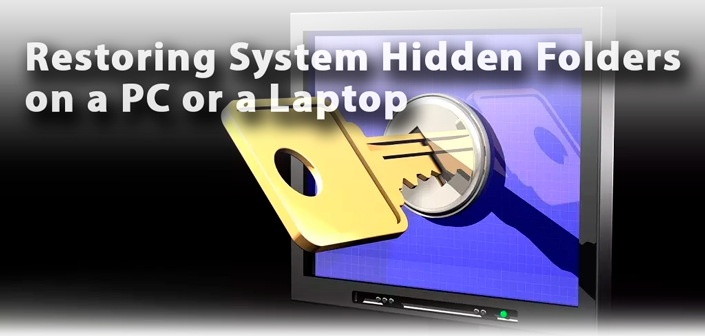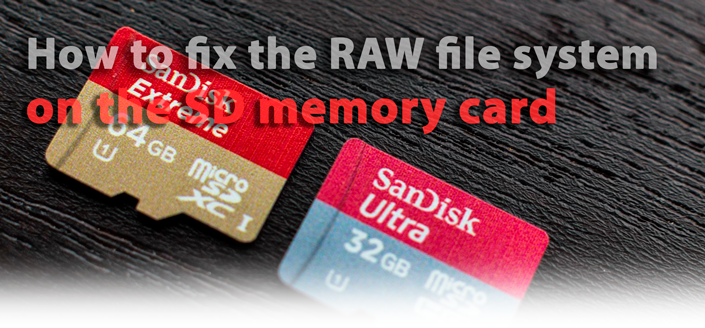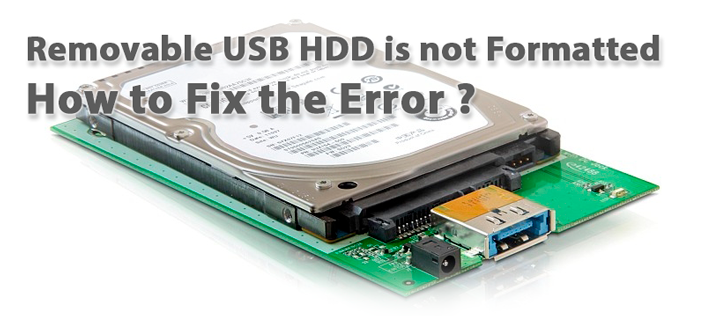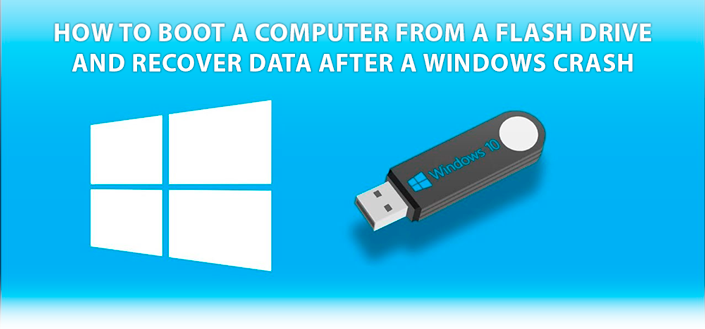As a Data Recovery Expert, my expertise lies in helping individuals and businesses solve complex data recovery and protection issues on their storage devices. I provide practical advice on using simple tools to retrieve lost or corrupted data, whether it be from hard drives, memory cards, or USB drives.
With my background as a Manager Economist and the creator of Starus Recovery since 2010, I have developed a deep understanding of the importance of digital information recovery. Through my website, I offer a range of software solutions to ensure that users can recover their data quickly and efficiently, minimizing any potential loss.